cat: To view what's written in a file.
chmod: To change the access permissions of files.
rmdir: To remove a directory/ Folder.
echo "yesterdays_log">log1.txt or touch: To create a log1.txt file and
cat: To view the content.
echo: To add content in To-do-list.txt (One in each line) - Open outlook , read mail, work on critical issue, update database, revert back.
head -n 3: To Show only top three lines from the log1.txt file.
tail -n 3: To Show only bottom three lines from the log1.txt file
echo "todays_log">log2.txt or touch: To create another file todays.txt and cat: To view the content.
echo: To add content in log2.txt
diff: To find the difference between log1.txt and log2.txt file.
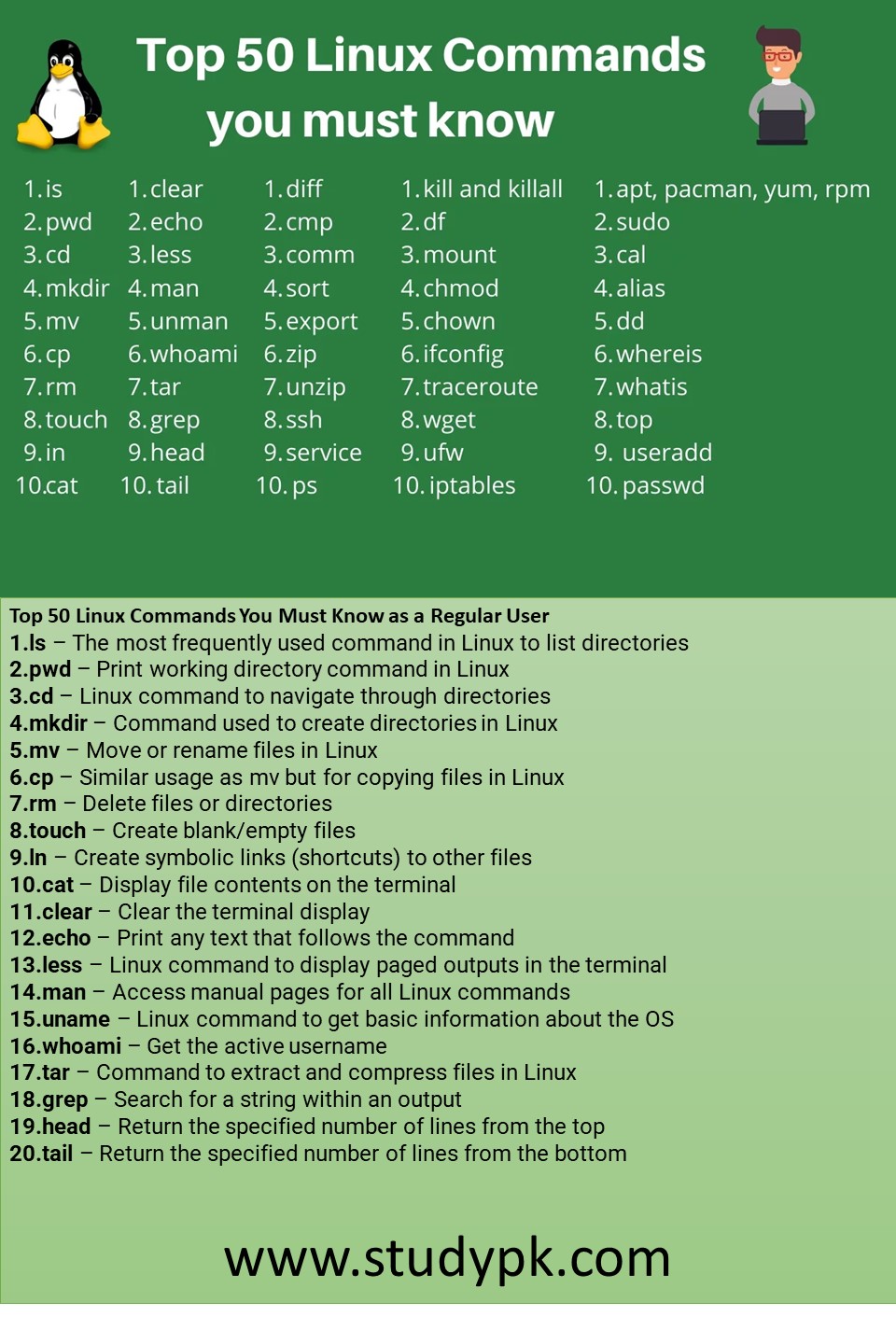
😊Happy Learning : )
